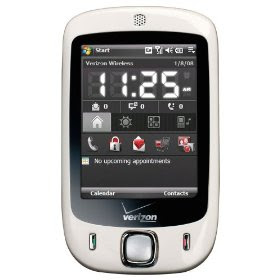
Since acquiring my HTC Touch from Bell Mobility I have been having an annoying problem sometimes where a notification of incoming email arrives but when I click on the message I get:
"Get entire message and any attachments (xK)" and then when I click on that message I get:
"Message and all attachments will download next time you connect and receive email."
When I check my email at home, the message is just an ordinary email with no attachment and I can receive and read it just fine.
Bell Mobility was not able to offer me a solution other than to try a hard reset. I discovered, however, that when you create an email account on the phone the default maximum message size is 2K. If you change this value to a higher (I used 50K), normal emails all come through just fine.
Click on Messaging (main menu list), click on the account you wish to modify, then Menu - Tools - Options. Again click on the account you wish to modify and then "Next" six times to get you to "Message Download Limit". Change the value from 2KB to a higher value (20K or 50K) and then click "Finish".
No comments:
Post a Comment