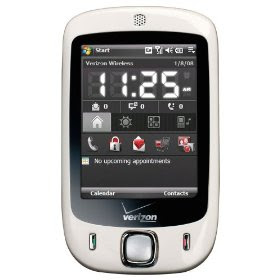As you know, if you have bought or are considering buying one of the new 'netbooks', they do not have an optical drive. This can make installing software awkward. However, the solution is simple, if you have a wireless (or wired, for that matter) network which includes both your netbook and a computer which
has an optical drive.
1. On the computer with the optical drive, go to My Computer, right click on the optical drive, and choose sharing and security. Click on "if you understand the risk ... click here."
2. Check the box beside "Share this folder on the network" and give it an easily recognizable name. Just calling it "E Drive" might make it hard to distinguish from other network locations. Call it, for example, "Optical Drive on my Laptop" instead.
2. On your netbook, right-click on Start, choose "Explore" and then "Tools" and then "Map a Network Drive". Windows will assign a letter (probably Z or Y) and in the box below you need to browse through the available locations and choose the drive you named so distinctively a few minutes ago. Leave the box "Reconnect at logon" checked. Click "Finish".
My Computer, on your netbook, will now list that optical drive in your list of drives.
3. Place the disc with the software you want to install in the optical drive. If the software starts to self-install, choose 'cancel' or 'exit' or whatever will stop the installation.
4. Then, at your netbook, browse through the files on the shared optical drive until you find 'setup'. Double-click on 'setup' and you're off!!!
OH YES - VERY IMPORTANT (as I discovered after hours of frustration) - make sure your firewall settings allow file and printer sharing. Otherwise the optical drive on your other computer won't be available and you'll think you've done something wrong.